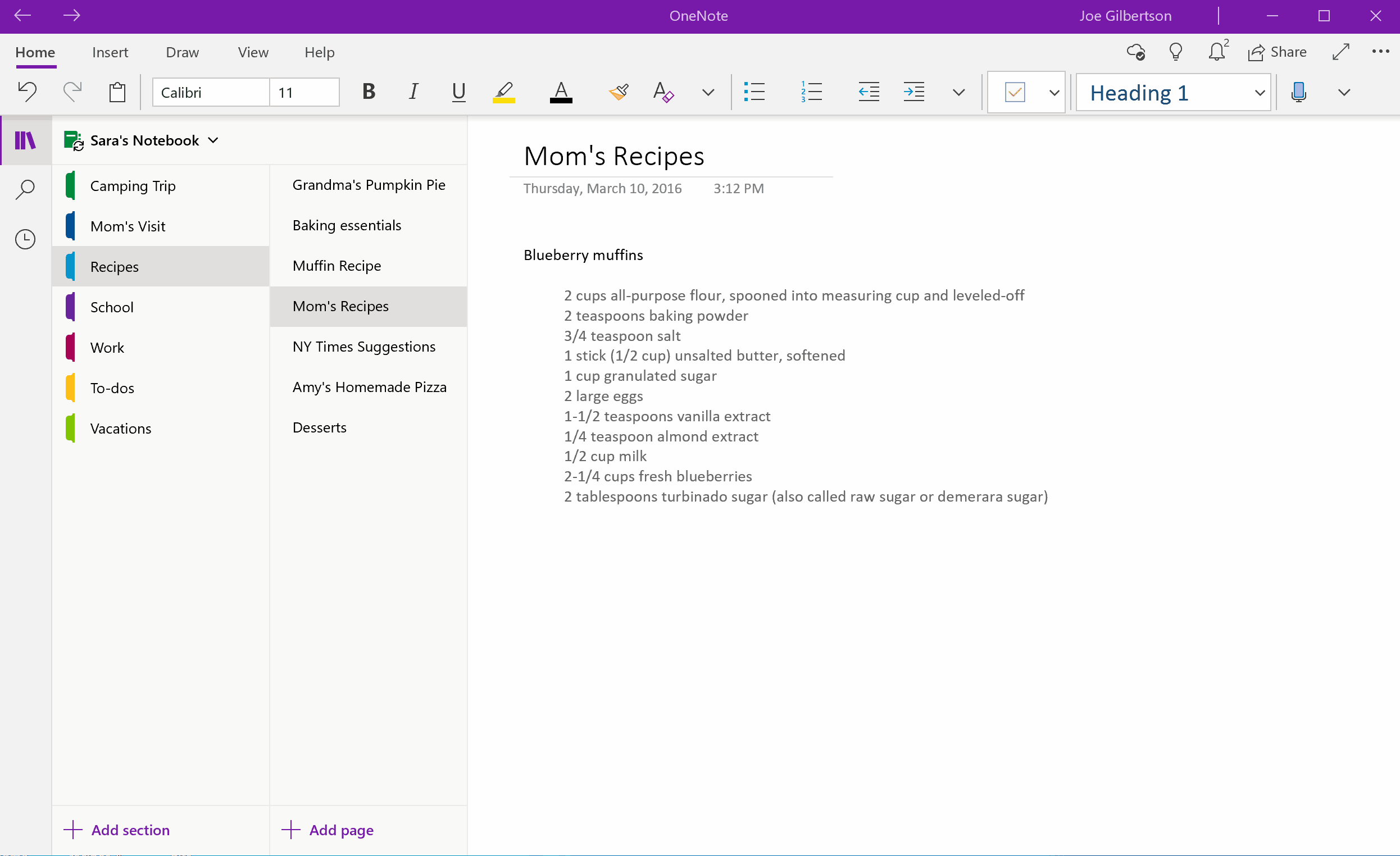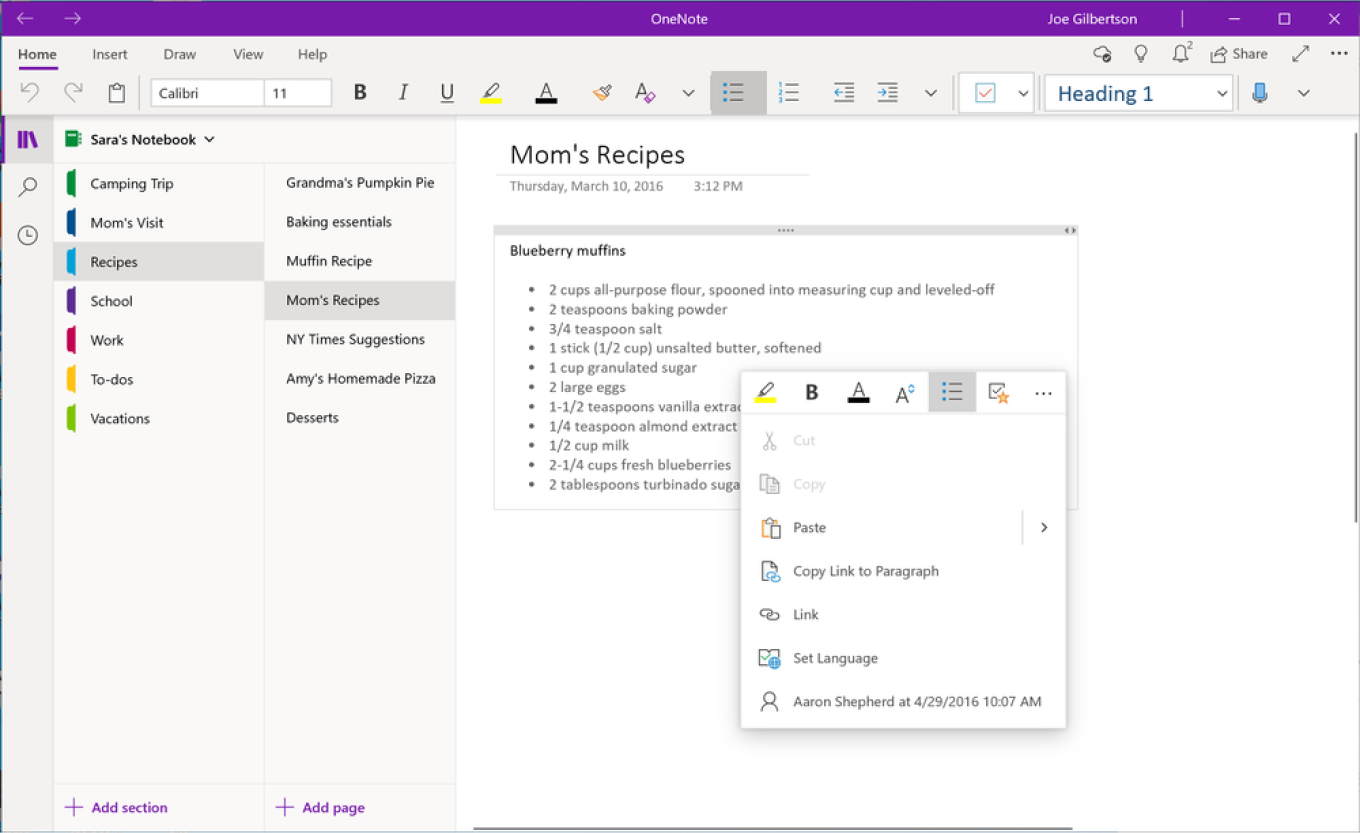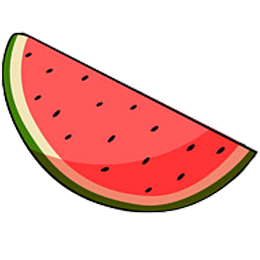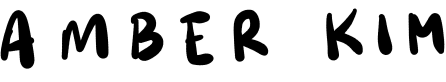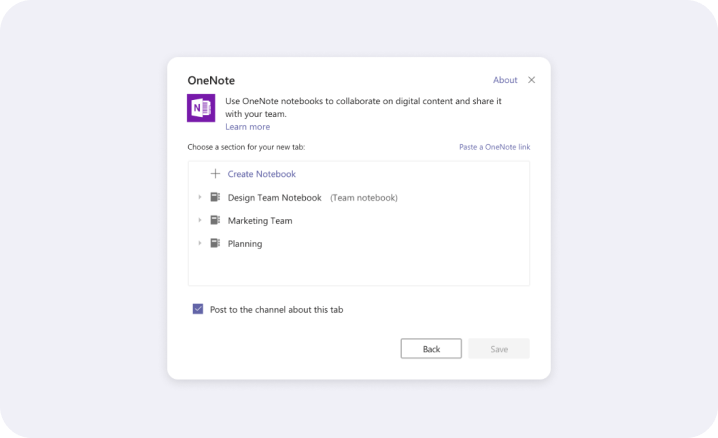OneNote is a note taking app for all your notes, whether it’s for personal, work, or school. It’s like a digital notebook.
Fluent introduced the floatie as a new design element in 2018. It allowed for easier access to commonly used tools like highlight and bullet points inline rather than at the top of the window.
The challenge was to figure out how can we be contextually helpful?
I defined the behavior for the floating command bar (“floatie”) in OneNote. Using past usage data, I determined which commands to highlight for all scenarios when the floatie could be used.
OneNote was the first app to use the flyout, and I initiated several important feedback loops with the Fluent team, especially concerning accessibility.
These are just a few snapshots of my work. Feel free to reach out for more details.